Have you been fantasizing about taking a break from work? Well, that’s to be expected as the holiday season is here. Chances are that you have even experienced a sales dip because of the holidays. Not to worry, this will only be for a while and your sales will bounce back in no time.
In the meantime, if you don’t intend to take a break, you may want to maximize this period by exploring new products and adding seasonal items to your inventory. On the other hand, if you plan to take a break, then you have probably worried about how to manage your Amazon business when you’re on holiday.
One of the main goals of starting an Amazon business is so you can earn passively, and still have time to take holidays and do the things you enjoy. But if you have to keep worrying about how to manage your business when you’re on holiday, then the whole purpose of selling on Amazon is defeated.
Selling on Amazon is a flexible income source that gives you room to take holidays and still earn but you can only do this if you gain sufficient information on managing your Amazon business when you’re on holiday.
There is nothing more disappointing than receiving negative feedback for orders not shipped while you were out sightseeing.
To alleviate any stress if you are planning to go on holiday now or in the future, as well as to keep you informed as to the options available to you for running your online business while away, we will provide you with the following information. There are a few choices available to you.
How To Manage Your Amazon Business When On An Holiday
Use Amazon Automation and Amazon FBA
Amz Automation is an Amazon business solution for Amazon sellers. The service automates major Amazon business processes like product research, keyword research, and listing optimization.
With Amz Automation, you will have a team of Amazon experts running your business on your behalf, taking away all the worries of how to keep your business processes in check while you are away.
Amazon FBA means Fulfillment By Amazon, a fulfillment option that Amazon offers to its sellers. When you use Amazon FBA, Amazon will store your products, package orders, ship them on your behalf and provide customer service for your Amazon business.
Using Amz Automation alongside Amazon FBA will mean that all aspects of your business will be taken care of and you won’t have to worry about your business while you’re on holiday.
Advantages
- Hands-free approach to running an Amazon business
- Product research, keyword research, and listing optimization will be handled on your behalf.
- Save time on shipping and order fulfillment.
Disadvantages
- Cost-intensive and can be draining for beginners
Keep Your Listings Active
If you are just going to be away for a few days, this might work because buyers may get frustrated if they pay for an item and must wait for it to arrive for two weeks without any warning or explanation.
In your absence, keep dispatching! Obviously, this isn’t the best option – especially if you are traveling overseas – but consider enlisting the help of a friend or relative to send it for you. Put simply, trust someone else to manage your business.
While you are away, if you have an internet connection, you can log into the ordering system periodically and email your helper the orders, who can then print out addresses and ship them.
Advantages:
- You can keep your listings active
- ‘Holiday settings’ are not necessary
- The smooth running of your business and continued Sales
Disadvantages:
- If someone will be running your business on your behalf, then you will have to put them through the processes and give them access to personal details.
Communicate with your customers
Communication is everything in business, to stay in touch with your customers, you can set up an automated email response. This way, customers get an automated email reply when they place an order, the email should state your time of return or when the orders will be shipped especially if you have someone running the business for you.
You may feel that this is the most practical option for you thus far. Those interested in your listings and even making purchases can still do so knowing they will receive their orders when you return. It is important to note that not all buyers read the listing descriptions carefully.
Nevertheless, if you have only a few listings, you can always add a message in the body of your item description to reiterate that you are unable to post until a certain date.
If you worry about losing orders if you say that you are away on holiday in your listings, you can instead say that:
Orders placed between XXXX and XXXX will be shipped on XXXX due to new arrivals and inventory changes. Thank you so much for your patience.”
You can explain this to buyers without saying that you are away. It’s much safer that way!
Advantages:
- Your listings can remain active
- You can keep making sales even while you’re away.
Disadvantages:
- Sales are down due to potential delays in shipping.
- You must be ready to answer any questions from potential buyers
Related: How to get reviews on Amazon in 2021: 7 trusted tips
Use Amazon Vacation Settings
To avoid negative customer feedback during the period of your holiday you may want to make use of Amazon’s vacation settings instead. Before using this option, ensure you fulfill all pending orders, deactivate your listings a few days before your vacation commences, set up an automatic reply to notify customers that you are away, make sure to let them know the duration of your break.
How To Turn On Amazon Vacation settings
- On the Seller Central dashboard, click Settings in the top-right corner.
- From the available drop-down menu, select Account Info.
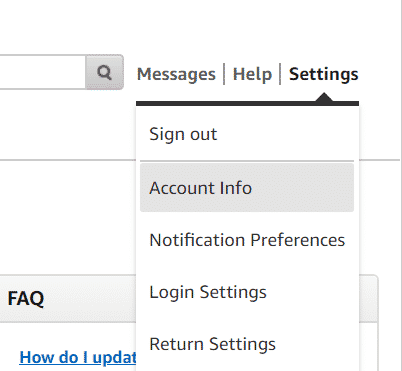
- Navigate to the Account Information section, then click on Going on vacation?
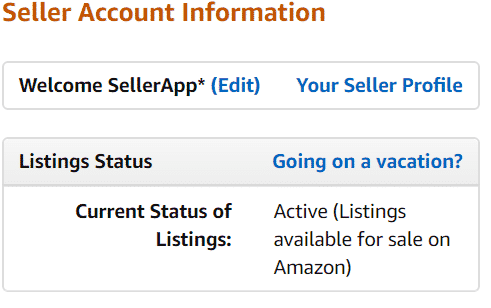
- See the current listing status of all marketplaces you sell on the Vacation Settings page.
- Choose ‘Inactive’ and click Save.
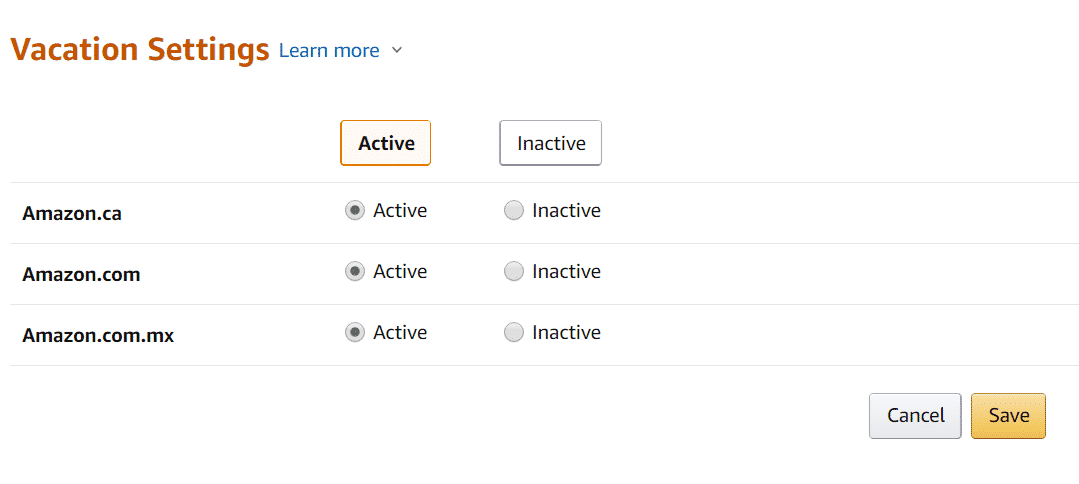
- If you sell across multiple channels, click the Inactive radio button next to each channel, and then click Save.
- Inactive listings prevent you from generating new sales. It is therefore advised to ensure that this process is carried out at least 2 days before the listings being removed from the product detail page.
- Changes reflect on a product page in about 15 minutes. You should wait at least an hour to verify whether the search results and product details have changed.
When you get back from your vacation and are ready to resume selling, you will have to deactivate the vacation mode by retracing the aforementioned steps.
What’s The Best Option For Me?
Amazon sellers often struggle with managing their Amazon businesses while on holiday, and this is the main reason why most sellers work at a stretch with no breaks in between. Now that you know what options are available to you, you can go on holiday without worrying about your business.
Kevin David’s Amazon Automation is the most reliable option to keep your business running while you take that much-needed break. However, if you cannot afford the service at the moment, then you may consider getting a trusted person to run your business on your behalf.
If your listings are down for more than seven days, you may lose some ground in the search results when you relist – but you won’t be able to lose momentum for long, especially if your products are well-researched.
Conclusion
Having a nice relaxing holiday is very important to you, and you shouldn’t constantly worry about your business. Do not be afraid of shutting down your business completely if this helps to ease your mind.
If you’re thinking of leaving for an extended time, take into account the length of time you will be away and so on to choose the best option for you and your customers.

0 Comments