More and more people are turning to eCommerce as a source of passive income. The ease of setting up an online business and making money seamlessly from anywhere in the world has made it a top choice among aspiring entrepreneurs. Moreover, there are over 2.5 million sellers on Amazon and thousands of sellers are signing up daily to join the marketplace. Starting an Amazon business is free for the most part, but there are several restrictions that make the business complex. Amazon account suspension is one of the company’s policies to keep sellers in check.
Amazon is well-known for its top-notch customer service and business ethics, however, there are so many restrictions that sellers have to pay attention to. Sellers who miss out on any of these restrictions are likely to get their accounts suspended. Hence, it is safe to say the Amazon account suspension policy is the firm’s way of ensuring third-party sellers play by its rules.
No seller wants to get their account suspended, as a matter of fact, sellers would go to any length to avoid account suspension. Still, no seller is immune to the knife-edge that is account suspension, except those who follow Amazon’s guidelines strictly. There’s only one way to stay safe- it is to learn about Amazon account suspension, how to avoid it, and how to appeal it.
In this post, we’ll show you how Amazon’s account suspension works, how to avoid it, and how to appeal it if you do get caught on that web. First, we’ll answer all your questions as to why and in what ways Amazon can suspend your account.
What Happens If Amazon Suspends Your Account?
There are three outcomes to an Amazon account suspension. They are:
Suspension: Your account is suspended, but you have a chance to appeal it and possibly get it reinstated. However, the process is not so simple. You’ll have to create a plan of action and file an appeal.
Denied: In this case, you have already appealed and your request for reinstatement was denied. On the brighter side, you still have a chance to revise your Plan of Action and submit it.
Banned: This is the last and most permanent action. In this case, you have been banned from selling on Amazon and your appeal or any request for reinstatement will no longer work. You will also not be able to create another seller account as Amazon strictly prohibits this.
If your account has been suspended don’t panic, take a deep breath, then try to find the reason and start working on creating your Plan of Action.
Why Does Amazon Suspend An Account?
If you get an email from Amazon stating that your account has been suspended from selling privileges, canceled your listings, and placed a temporary hold on any funds, then your account has been suspended.
However, Amazon does not suspend accounts irrationally, there must be a reason for it. In most cases, Amazon will suspend your account if you violate the terms of use. In what ways can you violate the terms of use or what are the common reasons for Amazon seller suspension? Take a look:
Selling in Restricted Product Categories
Not every product can be sold on Amazon. Amazon has product restrictions and it’s in your best interest to find out what they are. Thankfully, Amazon makes its product restrictions clear and it can be accessed by every seller. So, before selecting your products to sell on Amazon, make sure you have visited Amazon’s Restricted Product pages. Although some product categories are restricted on Amazon, you can apply for approval to sell products in those categories. However, if you do not request approval before selling items in such categories, your account is likely to be suspended. Also, Amazon has set some product rules for each product category. Before you start selling any product, make sure you read those rules carefully and follow them strictly.
Related: Sellers Guide To Selling in Amazon’s restricted categories
Poor Customer Service
Amazon provides exceptional customer service and wants all of its sellers to do the same. If you get frequent negative feedback from customers regarding defective products, late shipment, etc then your account may be suspended. FBM sellers are more likely to fall victim to this since Amazon handles all these processes on behalf of FBA sellers.
Violations Of Amazon Selling Policies
There are some selling policies defined by Amazon which you have to strictly follow. Sellers who do not abide by these policies will get their account suspended by Amazon.
Operating Multiple Seller Accounts
Third-party sellers can only operate one seller account on Amazon except in cases where the seller requested Amazon’s approval before operating multiple accounts. Owning and operating multiple accounts is prohibited and Amazon can suspend all your accounts if you do so.
If you intend to operate multiple seller accounts, ensure you follow the proper procedure and get amazon’s approval before doing so.
Amazon Seller Account Hackers
Yes, there are hackers out there waiting to hack Amazon seller accounts, change the bank details and transfer the funds to a bank account belonging to the hacker. Amazon, on noticing any suspicious activity on a seller’s account will suspend the account.
If you fall prey to hackers, Amazon will help get your account back. Afterward, your account will be reinstated and your funds returned. However, you have to be very careful and should follow some steps seriously to avoid getting your account hacked.
Amazon sellers should follow 2 step verification for their seller account and avoid using public WiFi. If your account has been hacked, contact Amazon immediately.
Related: Amazon Hijacking- 7 ways to ensure you’re safe
Frequent Customer Complaints
Many times, customers file complaints about low-quality or sub-standard items. If your product falls in any of these categories and your customers file complaints or make returns too frequently, you may lose your account.
Amazon is a customer-centric firm, hence, it prioritizes customer satisfaction and will go to any length to ensure customers get the best service. Take customers’ reviews or feedback seriously and make apologies where necessary. For complaints that require some action, be sure to attend to them immediately.
Amazon Account Suspension: How To Avoid Getting Suspended
Here are some tips to prevent your account from getting suspended.
- Always keep an eye on your product listing and make sure it is updated according to Amazon policies. Make your product listing accurate, use “New” for new products and “Used” for used products, choose the correct product condition category.
- Respond to customer messages as soon as possible. You can download the Amazon Seller App to help you with prompt replies.
- Keep checking and monitoring the metrics regularly especially shipping time and customer feedback.
- Take Amazon’s policy warnings and notifications seriously and respond as quickly as possible. If you have got warnings on specific ASINs, contact Amazon product, quality team.
- Use the Amazon FBA fulfillment option to avoid any eCommerce fraud. To avoid too many returns or refunds and provide better product shipping and customer service, Fulfillment by Amazon might be your best bet.
- Before finding your perfect product to sell on Amazon, take a look at Amazon’s restricted products to avoid selling in restricted categories.
What Should I Do If My Amazon Account Gets Suspended?
If your account gets suspended, the first thing you need to do is not panic and do things that you might regret later. The next step is to find out why your account was suspended, There are some primary reasons for which Amazon may suspend your account. They include Bad seller or shipping performance, product policy compliance, customer service performance, and order cancellation or order defect rate. You can find these grades in your Amazon seller account, go to Performance and Account health.
After you have found the reason for your account suspension, the next step is to write a Plan of Action to appeal to Amazon.
To be safe, here are some things that you should not do after your account gets suspended:
- After getting an email from Amazon regarding your account suspension, don’t panic and rush into submitting your first appeal.
- Do not create a new seller account and start selling. Amazon strictly prohibits this.
- Do not question Amazon’s policy or threaten them with any legal action.
- Do not use any vulgar language and be rude while replying to them.
- Do not send multiple emails in reply to Amazon’s account suspension email.
For How Long Can A Seller Account Be Suspended?
Amazon can suspend your seller account permanently unless your appeal goes through successfully. There is no fixed time when your account will be reinstated. It is a process and will require communication between you and Amazon through your Plan of Action.
Appeals might take about 2 to 5 weeks, maybe less or maybe more, it totally depends. All you have to do is be patient and work on creating an effective Plan of Action.
How Do You Reinstate A Suspended Amazon Account?
You can reinstate your suspended Amazon account by appealing with a Plan of Action if Amazon allows. Your plan of action is an email that should be sent in reply to the account suspension email. However, Amazon will not reinstate your account right away with one email neither there is any guarantee that you will get your account back. But, it is worth a trial. So, here is how you can start the appeal:
- Resolve Any Support Tickets- After you have received the account suspension email from Amazon, do not just go and send them a reply. Read the email, check if you have any support tickets that you have not resolved. Remember you have to prove yourself that you are worth selling on Amazon.
- Find Out The Reason For Your Suspension- Once you have resolved all your current tickets, it’s time to know why Amazon has taken your selling privileges. Without knowing the reason your appeal to Amazon might not work. To find the reason you have to audit your account.
- Address The Issues In Your Plan Of Action: Now, it’s time to work on your Plan of Action. What you should include in it? State the reason and explain why it happened and what you will do to improve it. We will take a deep dive into creating a Plan of Action later in this article.
- Send The Appeal To Amazon: Send your appeal to Amazon in reply to their mail. How can you appeal? You have to go to your Seller Central account > Performance > Performance Notification > Location Suspense Notice > Appeal
- Wait For Their Response: It can take up to 48 hours for Amazon to respond to your appeal. You have to be patient and just wait. Do not get your hopes up, mostly it would take up to weeks for your account to get reinstated.
How To Write A Plan Of Action To Reinstate My Amazon Account?
Writing a plan of action should be done with utmost care and attention. Even the tiniest details matter, so you should ensure you provide all the necessary details.
- The reason explaining what went wrong
- What have you and your team done to fix the problem?
- What will you do to prevent it from happening in the future
Use these points as headings and explain them carefully in detail. Along with it, you should also know what you should not include in your Plan of Action. You should not blabber unnecessarily about how great and wonderful a person you are. You have to stick to the facts, don’t address issues that are unnecessary and have nothing to do with Amazon.
What Happens If Your Plan Of Action Doesn’t Work?
You submitted your Plan of Action and it didn’t work. What will you do? Relax you still have options. It’s time to reach out for professional help.
There are some experts and agencies that deal with Amazon account suspensions. They have experience with what to do in these situations and how to reinstate your account. Reach out to them and see what can be done. Don’t be scared to explore your options until they are exhausted.
Conclusion
No one wants to imagine their account being suspended. But it’s a real-life situation and many sellers have gotten into it. While some got their accounts back, others didn’t. So, with Amazon account suspension, it’s better to be safe than sorry. If you read to this point, you certainly know how to avoid getting your account suspended, and what to do if you find yourself in this situation.
Customer complaints are the most prominent reason for account suspension, so you should take note of this and prioritize customer satisfaction.
[/et_pb_text][/et_pb_column]
Follow and subscribe
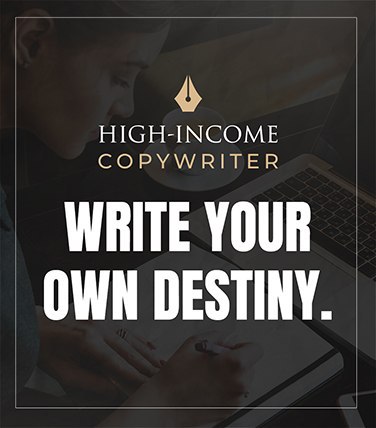
Recent posts
No Results Found
The page you requested could not be found. Try refining your search, or use the navigation above to locate the post.
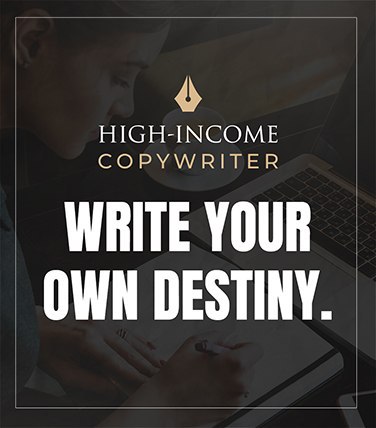
Are You Ready
to Unlock the
Door to Lifelong
Financial Confidence?
Related Articles
No Results Found
The page you requested could not be found. Try refining your search, or use the navigation above to locate the post.


0 Comments