There are billions of products for sale on Amazon stored in warehouses and distribution centers before they are purchased. With the large volume of items, there must be a system for tracking and organizing the products as they arrive and finally release from the stores. Interested in starting an Amazon FBA Business Click Here
To fulfill this purpose, the UPC coding system was invented. Before entering code into Amazon’s system there must be some legitimate process for product identification and tracking. In this article, we will try to cover almost all the issues relating to UPC codes including how to purchase UPC codes for Amazon.
What is the UPC code?
UPC code stands for Universal Product Code. It is a 12 digit unique barcode to the product which is scanned before sales. The first 6 digits are your company prefix, the next 5 digits are your product number and the last digit is automatically created.
The last digit is called a check digit. UPC codes are used throughout the world for easier tracking of the trade items.
UPC-A, UPC-B, UPC-C, UPC-D, UPC-E as well as UPC-2, and UPC-5 are different types of UPC codes available. UPC-2, and UPC-5 are basically used for magazines, periodicals, or books. The most used UPC codes are UPC-A and UPC-E.
The main difference between A and E types is the latter has a shorter length of only 6 digits. It is designed for the small print area of the product.
UPC-A and UPC-E are essentially the same but UPC-E does not include 0’s within the barcode. You can, however, see 0s on the corresponding GTIN.
As an Amazon seller, it is most important to understand Amazon UPC codes. Prior to being listed, Amazon requires all products to bear a GS1 (Global Standard 1) UPC code.
GS1 is a non-profit organization that has set the global standard for supply chain barcoding. For brand owners to create their own unique barcodes, GS1 issues unique prefixes to them.
Currently, within the US and Canada, UPC barcodes are used as primary barcodes. Although other countries can scan and read UPC codes, most countries outside of the US and Canada use European Article Numbers (EANs).
GSN1 allocates specific prefixes for different GS1 member organizations to distinguish seller organization by location. It only gives an idea about the location of the supply. However, it does not necessarily give exact information about the manufacturing location of the product.
Is it mandatory to have UPC code to sell products on Amazon?
Yes, it is mandatory to have UPC code to sell your product on Amazon. The main reason is you need something to fill in the product id section to list your product on Amazon.
What is a GTIN?
It is necessary to know about the Global Trade Identification Numbers (GTIN) because the UPC code is basically a type of GTIN. GTIN is a unique identifier code that is found on the product’s cover above or below the barcode. It is different from the product barcode. GTIN can be encoded into different barcodes like:
- Universal Product Code (UPC)
- European Article Number (EAN)
- International Standard Book Number (ISBN)
GTIN, along with a UPC code, can be used anywhere in the world. GS1 is the only official global provider of GS1 GTINs, EAN and UPC barcodes.
Where to purchase UPC codes for Amazon?
GS1 is the single legitimate producer of UPC globally. There are many resellers in the market who sell recycled codes. But, you need to be careful while purchasing such recycled codes to satisfy Amazon’s UPC code requirements.
From Amazon :
“We verify the authenticity of product UPCs by checking the GS1 database. UPCs that do not match the information provided by GS1 is considered as invalid. We recommend obtaining your UPCs directly from GS1 to ensure the appropriate information is reflected in the GS1 database.”
All invalid product UPC listings will be removed and may result in temporary or permanent removal of selling privileges. For information please visit the GS1 standard website.
If needed you can buy UPCs for pretty cheap. You can search eBay for sellers of UPC codes. There are also other trusted sites for purchasing cheap codes. We will discuss them later on.
The basic idea of recycled code comes from the fact that many products that were earlier provided with the unique code are not retired. Hence, their code can now be recycled and used for other new products.
You just need to make sure you buy the codes from reputed sellers. Visit the seller account and only purchase from those who have good feedback from the previous owners.
If Amazon finds the replicated code belongs to another company, it will not associate your company with your product.
Amazon does not recommend the use of replicated UPC from third parties. We also leave our readers on their absolute discretion whether to follow this or not. However, there is a common practice of using recycled UPC from third-party sellers. Below mentioned are some of the trusted sellers of cheap Amazon UPC codes:
SNAP UPC: This is one of the trusted UPC code sellers for Amazon. They also sell codes for other sites like eBay and iTunes. You can get UPC for a single product and also bundle UPC for cost-saving.
They provide UPC codes for cost as low as 110% of the original cost. This hassle-free purchasing process takes just around 1 minute. With over 50000 buyers and above millions of codes sold, they stand on top of the chart for guaranteed service. Find the link here for easy access: https://www.snapupc.com
BARCODE MANIA: This is one of the most reasonably priced barcode providers. They provide unique and unused barcodes with certificates of authenticity approved for use on Amazon. They have a strong customer base and have sold over two million barcodes worldwide.
You can purchase barcodes for as low as $0.13 each. You can visit the website https://www.barcodesmania.com/ to witness the strong testimonial from their customers.
BUYBARCODE.COM: It is the most trusted source to purchase official UPC barcodes which were established as a first legitimate alternative to GS1. You can purchase barcodes ranging from $75 for one barcode to $995 for 200. It is preferred by more than 100,000 customers worldwide including weight watchers and Rife future.
They are focused on providing low cost, fastest turnover time, and giving customers the ability to purchase quality and exact quantities of barcodes they require. They do not charge any annual fees, renewal fees, and do not have any hidden costs at all.
ORDER BARCODE LABELS: This online platform provides you to generate your own barcode and purchase them. You can purchase barcodes between $15 for 250 and $25.5 for 1000 labels.
Labels are also available on a variety of sizes and materials including waterproof labels also.
Some other websites that you can visit are Speedy Barcode, Nationwidebarcode, Barcodestalk, , etc.
Quick summary for completing the barcode purchase process
- Purchase cheap UPC codes from reputed websites
- Download the barcode online through JPEG or Excel spreadsheets.
- Create your product listing on Amazon.
- Enter the product UPC code in the product Id section.
- Complete the product listing.
How to purchase UPC codes for Amazon?
GS1 lays 4 steps for you to purchase UPC for Amazon:
Step 1: Apply for GS1 company prefix
This is the most important step in obtaining the UPC code for your product. The company prefix gives a unique identity to the product’s manufacturer. As a seller, your company prefix will remain the same for all the products. Then a unique product code is assigned for each product that will be placed after the company prefix.
The number of digits in the company prefix will vary from 6-10 characters depending upon the number of products that the manufacturer wants to identify. If each company correctly uses its own company prefix for product and shipping labels, each barcode and data structure will be unique.
Step 2: Assign each of your product a product number (i.e GTIN)
Once you are allotted with the company prefix, you will need to assign a unique product number for each product or product variation. For example, if you have 5 blue shirts and 5 black shirts then you should assign a product number for blue and black shirts separately.
Product code is usually a five-digit number following your six-digit company prefix. At this stage, you will have an 11 digit code. The twelfth digit is an error digit based on the digits you have used until now.
Step 3: Determine the type of your barcode
Type of barcode depends upon whether you sell or scan your product. Barcodes scanned at brick and mortar points are different from the barcodes scanned for warehouses or distribution centers.
Because we are talking about Amazon, we will keep our discussion on online requirements only.
Step 4: Choose how to display barcodes on your products
Once you have a product UPC it’s time to incorporate the barcode into your packaging. You have two options depending on whether the packaging has been already printed or not.
You have an option to print a digital barcode to use it on the product’s packaging. You can then incorporate it directly into your packaging design. This will save you time and money. This is a simple process where you can ask the packaging projection team to incorporate the barcode file into the design.
If your packaging has already been printed then you have the option to order adhesive barcodes and manually attach them to each package.
Some Pro. Tips for barcode attachment:
- Place the barcode on a flat surface and not on a curve. The barcode needs to be easily visible and scanned.
- If you are planning to sell products that you can’t private label, you do not have to buy UPC codes.
- If you can sell your products in a bundle then you can use bundle UPCs. This is actually a trick to reduce your cost. In a bundle UPC, you can use one UPC for a bundle of products and not for each product.
Conclusion
Selling on Amazon can be a highly profitable business. You can extend the territory of sales by working from home. If you want to do a private label business on Amazon then it is important to purchase a unique UPC code for each item in your catalog.
Don’t get confused, you don’t need to physically apply the codes to each product. Also, you don’t need codes to sell via retail arbitrage. These products come with barcodes that you can use to list products and sell them.
There are many sites from where you can buy cheap barcodes but remember they come with associated risks. Whether you want to take the risk or not is up to you.
Don’t worry this is only a small part of ranking your product on amazon. Your primary concern is selling products. Just set an account, purchase UPC codes, list your product, and see your business flourish.
Check Easy Step-by-Step Tutorial on How to Sell on Amazon FBA
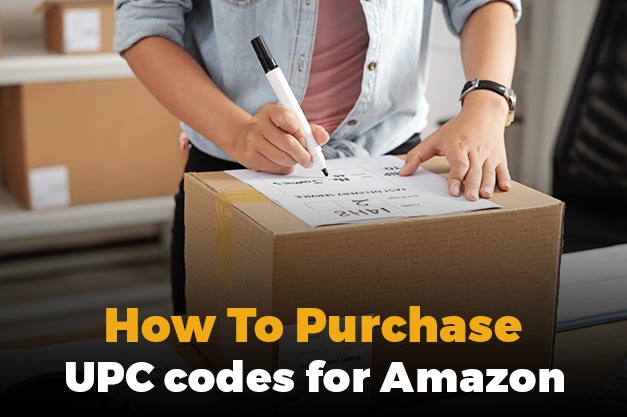
0 Comments